How To Upload Template In Blogger?
You have a blog! And you are thinking that is it possible to design a blog like a very attractive website?
Then Blogger has an option for customization of your blogs by installing templates.
You can choose any templates from hundreds of templates available in many websites.
Where to download blogger template ?
There are many websites from where you can download blogger templates such as:
Btemplates.com, TemplatesDoctor.com etc.
Now this article will explain you the steps to install and upload your template which you have downloaded from one of the above or any website.
Step 1: Go to Template as shown in image :
Step 2: Click on "Backup/restore" :
Step 3: Choose File to upload your downloaded template :
Before uploading your new template you should download your existing template so that you can again upload that template in future without any customization.
So these were the simple steps to upload and install any template you like. I hope you have learnt the way of uploading templates in blogger and make your blog attractive just like a big website.Video tutorials will also be published later.
Enjoy your blogging and keep visiting MyTrickWays.com.


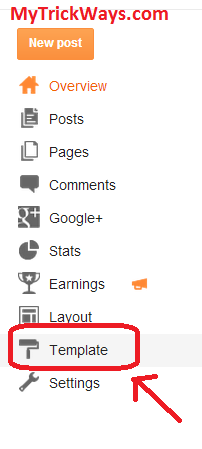














0 comments:
Post a Comment