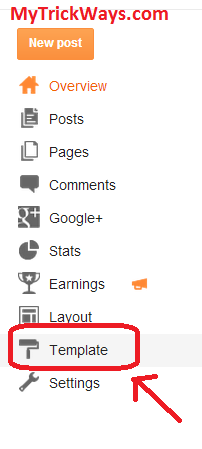How To Find Forgotten Email Address of Your Blogger Blog
Most of us have multiple Google Accounts and sometimes we don't remember the email address by which you used to create your Blogger blog.
If you want to learn, how to create a blog?
then just read our post: create your Blogger blog.
Now we discuss about the existing blogs which are created on the email address which is forgotten.
So this short article will explain you the simple step to get your blogging email.
Most of us have multiple Google Accounts and sometimes we don't remember the email address by which you used to create your Blogger blog.
If you want to learn, how to create a blog?
then just read our post: create your Blogger blog.
Now we discuss about the existing blogs which are created on the email address which is forgotten.
So this short article will explain you the simple step to get your blogging email.